I’ve been back on Max this last couple of weeks, working on a new update to the standalone version of Dubby 2 and testing out a new device I made.
The Dubby 2 update has been really fun to work on. I’ve now added a sample player and much more MIDI mapping functionality. It’s now possible to map presets to buttons, notes and even keys on your computer keyboard.
I’m just looking at ways now to separately save the Delay Unit settings and I’m hopefully going to be including a hidden bonus feature too!
I should have it finished and uploaded in the next couple of weeks.
The new device I’ve been working on is a kind of mappable key tracker for Max For Live. It’s a simple device which allows you to map a range of notes to a dial/slider which then can be mapped to any parameter in Live. You can also map up to 8 individual notes to different points on a slider/dial and map that too.
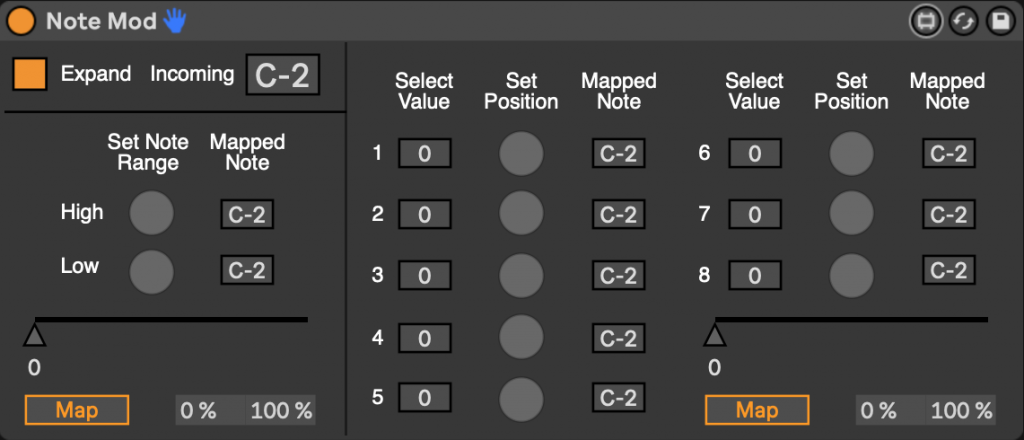
To map a range of notes, simply play the lowest note in the range and click ‘Set Note Range – Low’. Then play the highest note and click ‘High’. You should then see the slider below move as notes are being played. Click ‘Map’, then click any Ableton parameter. The notes will then be mapped to the parameter of your choice.
Similarly, you can map individual notes to values on a slider. Just play the note, set the desired Value and click ‘Set Position’. You can do this with up to 8 notes.
A free download will be available soon. 🙂
**EDIT** I’ve released it now and it’s available here.
